The second hack on the District 13 mobile website has been activated!

3. You will be asked to go to thecapitol.pn on your desktop, and then enter the Session ID from the top right hand side of the page:



5. This is what comes up on your desktop screen:
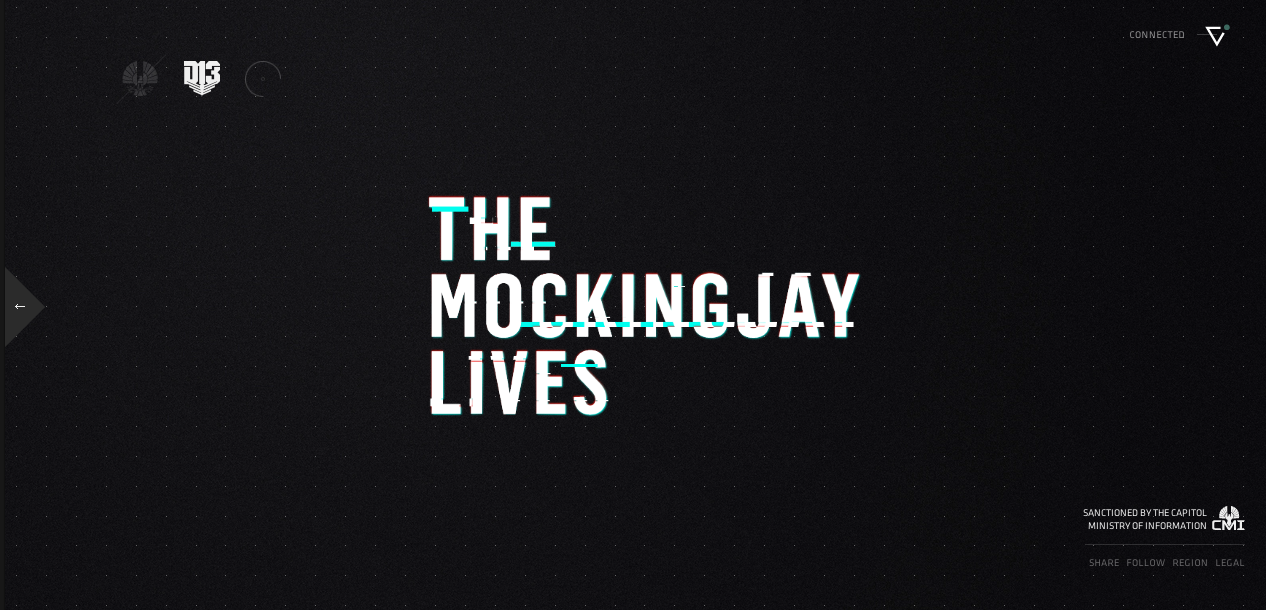






Here's what you do:
1. Go to m.district13.co.in on your mobile device (we used an iPad for this one)
2. Connect to Twitter or Facebook on your mobile device:
3. You will be asked to go to thecapitol.pn on your desktop, and then enter the Session ID from the top right hand side of the page:
into the mobile page and press sync:
4. Touch and hold the middle of the circle on your mobile device to pair your devices:
5. This is what comes up on your desktop screen:
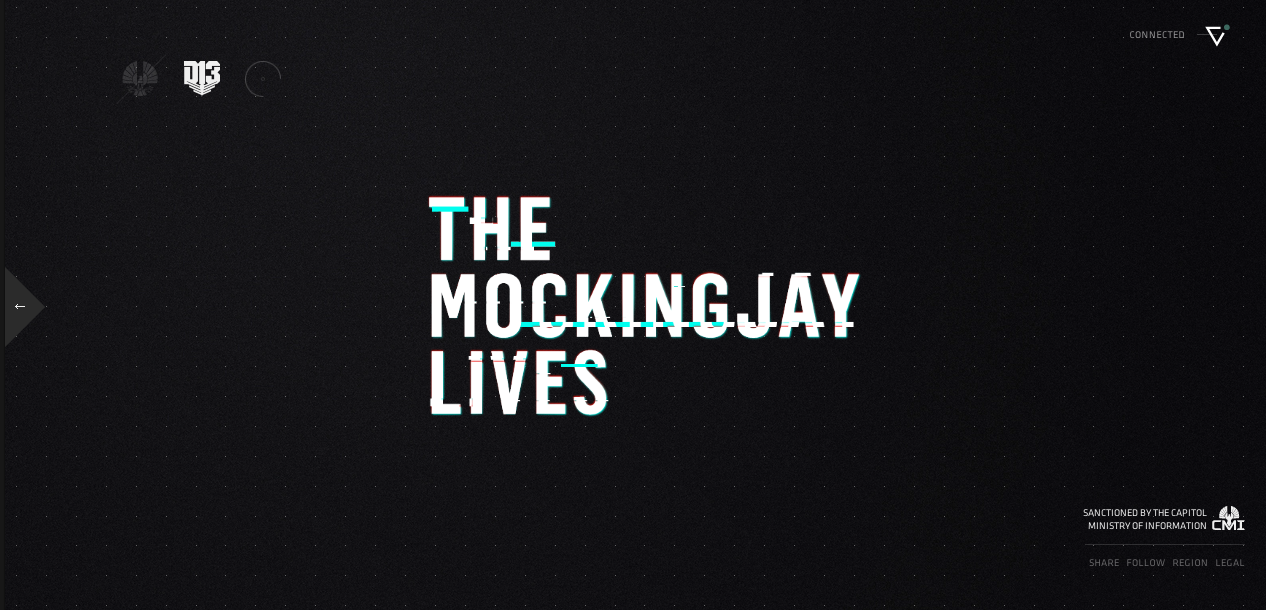
6. Tap on 02 to perform the new hack:
7. Here are the instructions:
8. While you play the game, the percentage on your desktop screen increases:
mobile:
desktop:
9. This is what appears on your screens once you are done:
mobile:
You can see the capitol concerns on your desktop:
Happy hacking!!!
Source:
http://ift.tt/1v6fQZP